An Overview of Searches
You can search for data entered in Consultation Manager or Registration in the following ways:
-
Ad-hoc searches - These are defined by your practice or can be imported from a ICS / Health Board or another practice. You can sort the list of ad-hoc Searches by name or date, and filter by user, date range or keyword in description.
-
Template Searches - These are pre-defined searches for you to use as a starting point when creating your own searches. Select the one you require from Templates, using Save As, save it with your naming convention and then edit it as required.
- Batching and Scheduling searches - Group searches together in a folder, and process as a batch.See Creating Search Folders / Batches for details.
-
By Registration detail - Searches can be based on either the whole patient database or a sub-section of patients according to, for example, age, sex or registered GP.
See An Example Basic Ad-Hoc Search for details.
Viewing Existing Searches
From Search and Reports, select a green heading of any category, such as Ad-Hoc Search & Reporting to expand the list of existing searches. Select again to close the list:
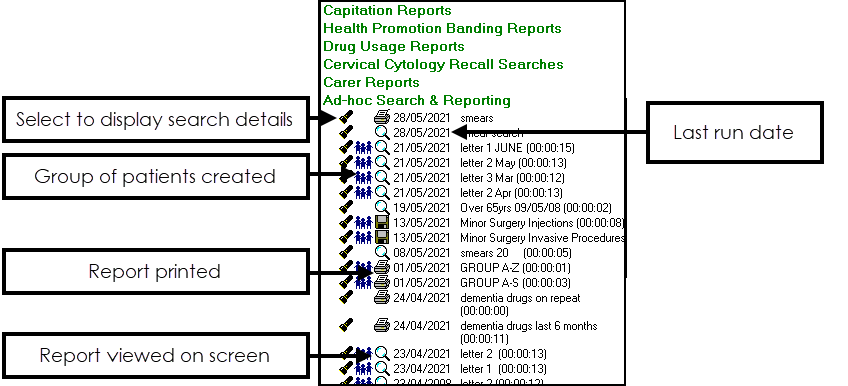
The last run date displays along with the following symbols:
-
 Search Details - select to view the search
Search Details - select to view the search -
 Patient Group created- select to view
Patient Group created- select to view -
 Report printed
Report printed -
 Report viewed on screen
Report viewed on screen